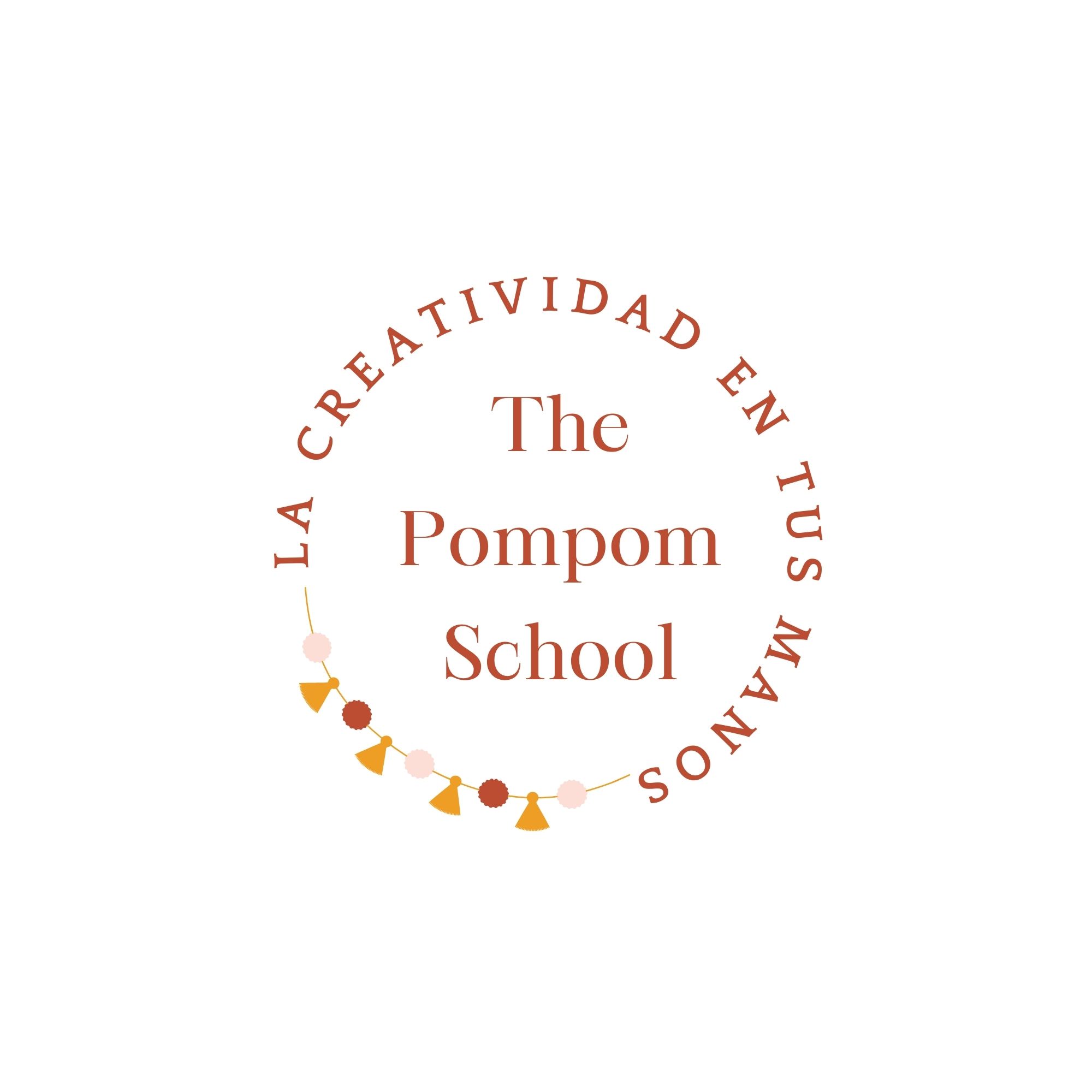3D elements

3D BOXES
For sandwiches, cookies, little worms… Designed with the same theme, they will decorate the table and serve to place whatever you want..
Print on matte paper 250 gr. Never print in a lower weight because you will risk that these types of paper creations will not support the weight of what they contain inside..
You will always have to look for templates outside of Canva, because in Canva they barely exist. There are many websites to download free templates such as:
- Template maker: https://www.templatemaker.nl/es/
- or paid like Etsy.com where you can even buy them with the design for CAnva already made.
- But I recommend you always search on Pinterest, where you will find a wide variety of box molds to download.
STEPS TO DESIGN YOUR BOX:
- – Download the Pinterest template: click on the … and give it to “download template”.
- – You have to remove the background from the image, with what you have 2 options: 1. from Canva Pro (edit image-remove background) 2. from www.remove.bg
- – Once without a background, upload it to your Canva.
- – Create a new design: Horizontal A4 document- place the template inside and we start designing.
- – Remember to use the grid instead of the frame to fill.
- – Once your box is created, transfer it to your layout document from which you can edit it whenever you need to..

If you drive Photoshop, I leave you a brief video where I explain how you can fill in a 3D element in Photoshop (It has to be in .sgv format) And then export it to Canva.

NOW IT'S YOUR TURN
3D BOXES
EXERCISES
- DESIGN A BOX WITH IMAGE FILLING
- PLACE IMAGES ON THE REST OF THE SIDES OF THE BOX. Remember that if the image does not have a transparent background you have to clean it (either with Canva Pro or, if you don't have it, with the trick that I have taught you in https://www.remove.bg
3D BOX RESOURCES
TEMPLATES
I leave you the template of some boxes that we have seen in the lesson. You just have to open it , make a copy in the side menu and once in your Canva, edit it.
DOWNLOAD TEMPLATES
https://www.thepompomschool.com/diseño elementos 3d curso canva
DESIGNS
I leave you here paper designs. The adventure is about to begin!